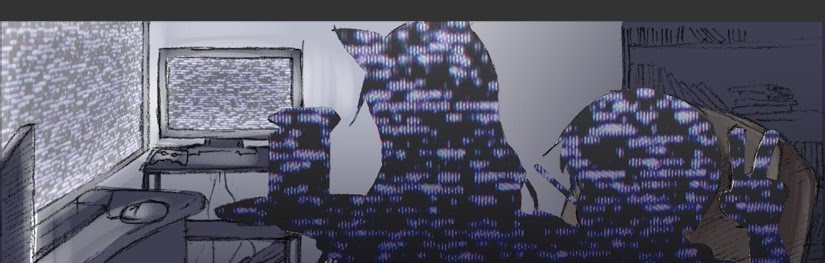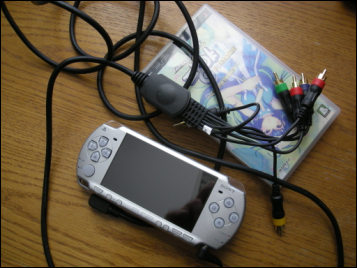
So I finally have my own PSP at last. I've played a little bit of Pangya Portable before, but I'll have to start back all over again since the PSP I borrowed didn't have a memory stick. The cables came in the mail yesterday so I could finally broadcast Pangya Portable over to my JTV channel. So how come I didn't broadcast last night?
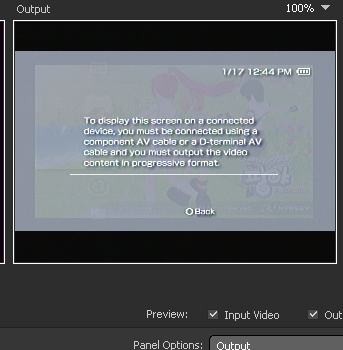
This is why I didn't broadcast last night. I even switched to Progressive format like the screen mentioned and I still get that message. I figured I could search the net to see if anyone encountered the same problem. Then I found the answer to why it won't work, and I was very baffled about it.
The cables are meant to display movies and pictures only. So you cannot play games on your TV screen. Then what's the point in releasing these cables that you can't play games then? Why would you want to watch a movie from a PSP when there are Blu-ray or DVD players?
Well I soon discovered that you can use programs like "Remotejoy" to have your PSP played on your PC monitor. That can work since I can broadcast what's shown on my desktop easily. So that problem is solved. However, I knew it wasn't going to be easy, and it's not. Now I need to have a custom firmware so I can go into recovery mode to allow certain files on my PSP so it will sync to my computer, and etc. It's pretty much too much trouble to deal with this.
But the big reason why I ordered a specific PSP was to get a Pandora battery anyways. Since you can get custom firmware with that, I could use that "Remotejoy" program to play my PSP on my monitor easily.
So yeah... Trial and error works best to uncover the truth. I'm still new at this since I never had a PSP before. But I'll be an expert on it before too long.